ChatGPT has quickly become a groundbreaking force in software development, especially for Python programmers looking to streamline their workflow. By combining Python’s simplicity and extensive library ecosystem with ChatGPT’s code generation and debugging capabilities, developers can tackle complex challenges faster and more creatively. In this guide, we’ll explore Programming with ChatGPT from quick Python code snippets to responsible AI best practices. Whether you’re a newcomer or an experienced coder, you’ll discover how to harness ChatGPT’s features to supercharge your Python projects and unlock new levels of productivity.
What Is ChatGPT?
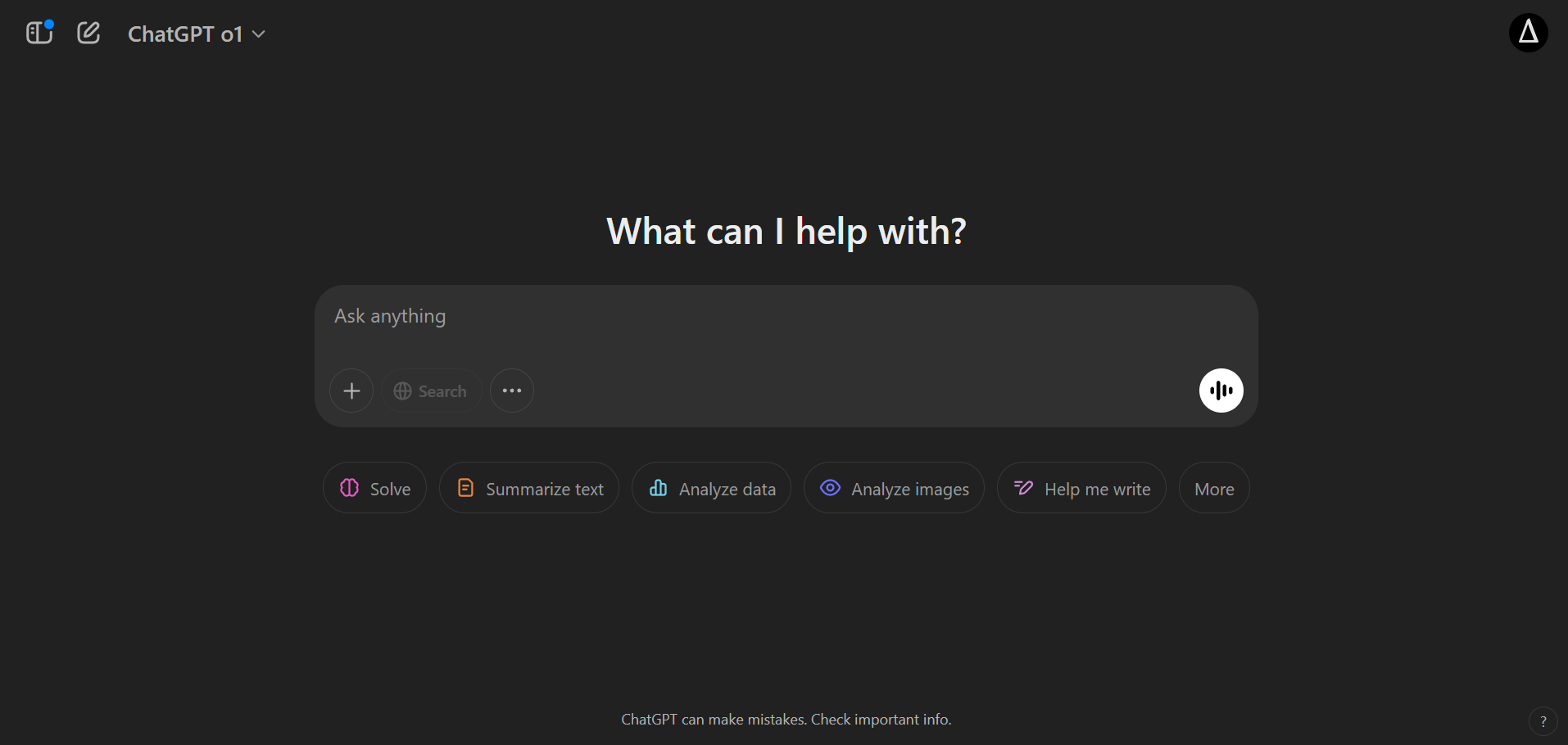
ChatGPT is an advanced language model developed by OpenAI. It leverages machine learning—in particular, the GPT (Generative Pre-trained Transformer) architecture—to understand and generate text that closely resembles human writing. While initially popularized for tasks like content creation or chat-based answers to everyday queries, ChatGPT’s capabilities also extend deeply into coding assistance. This makes it a valuable tool for Python developers, whether they are beginners just learning to program or experienced professionals seeking to optimize their coding workflow.
Key Features of ChatGPT
- Contextual Understanding: ChatGPT can analyze the context of your question or prompt, enabling it to respond with relevant information or code solutions.
- Versatility: From writing articles to generating Python code snippets, ChatGPT adapts to a wide range of tasks.
- Interactive Dialogue: Users can refine responses by asking follow-up questions or providing corrections, creating a highly iterative development process.
- Large-Scale Knowledge: Trained on vast datasets, ChatGPT can provide insights into various Python libraries, frameworks, and even best practices—though it’s still crucial to verify code before using it in production.
How ChatGPT Is Changing Programming
Traditionally, developers have relied on extensive documentation, community-driven Q&A (e.g., Stack Overflow), or experimentation to solve coding problems. ChatGPT streamlines much of this process. Instead of manually sifting through documentation, you can pose a direct question such as, “How do I open and read a file in Python?”, and ChatGPT can immediately suggest properly formatted code. This rapid feedback loop cuts down on the time spent searching for solutions and debugging, allowing you to focus on creativity and higher-level problem solving.
Why Python and ChatGPT Make a Powerful Pair
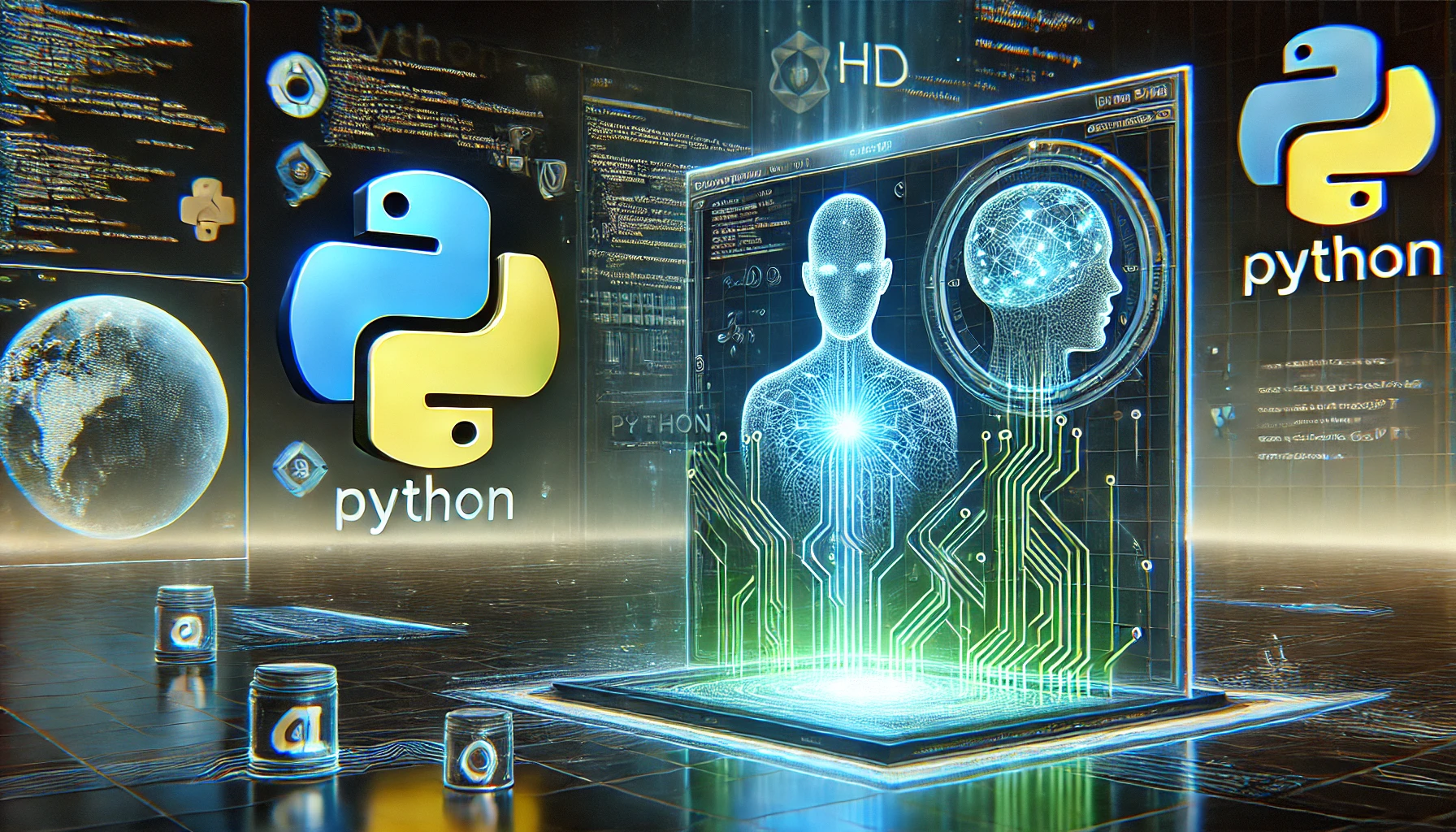
Python has become a go-to language for artificial intelligence, data science, web development, automation, and more. Its readable syntax, massive community, and extensive library ecosystem make it an ideal choice for projects that aim to leverage the power of AI. ChatGPT, on the other hand, excels in understanding natural language and generating human-like responses, which extends naturally to code generation and explanation.
Complementary Strengths
- Simplicity: Python’s straightforward syntax pairs well with ChatGPT’s ability to generate code that is clean, readable, and easy to integrate.
- Vast Library Support: Whether you need NumPy, Pandas, requests, or any other Python library, ChatGPT can offer direct snippets illustrating how to use them.
- Community and Documentation: Python’s popularity means ChatGPT has been trained on extensive Python-related content, giving it a wide knowledge base for code examples and best practices.
Transforming Developer Workflows
- Rapid Prototyping: Generate boilerplate code or prototypes quickly to test new ideas.
- Debugging Assistance: Spot and fix errors in your Python scripts with the help of AI-driven suggestions.
- Documentation and Explanation: Automatically generate docstrings, usage examples, and detailed code explanations.
Setting Up Your Python Environment
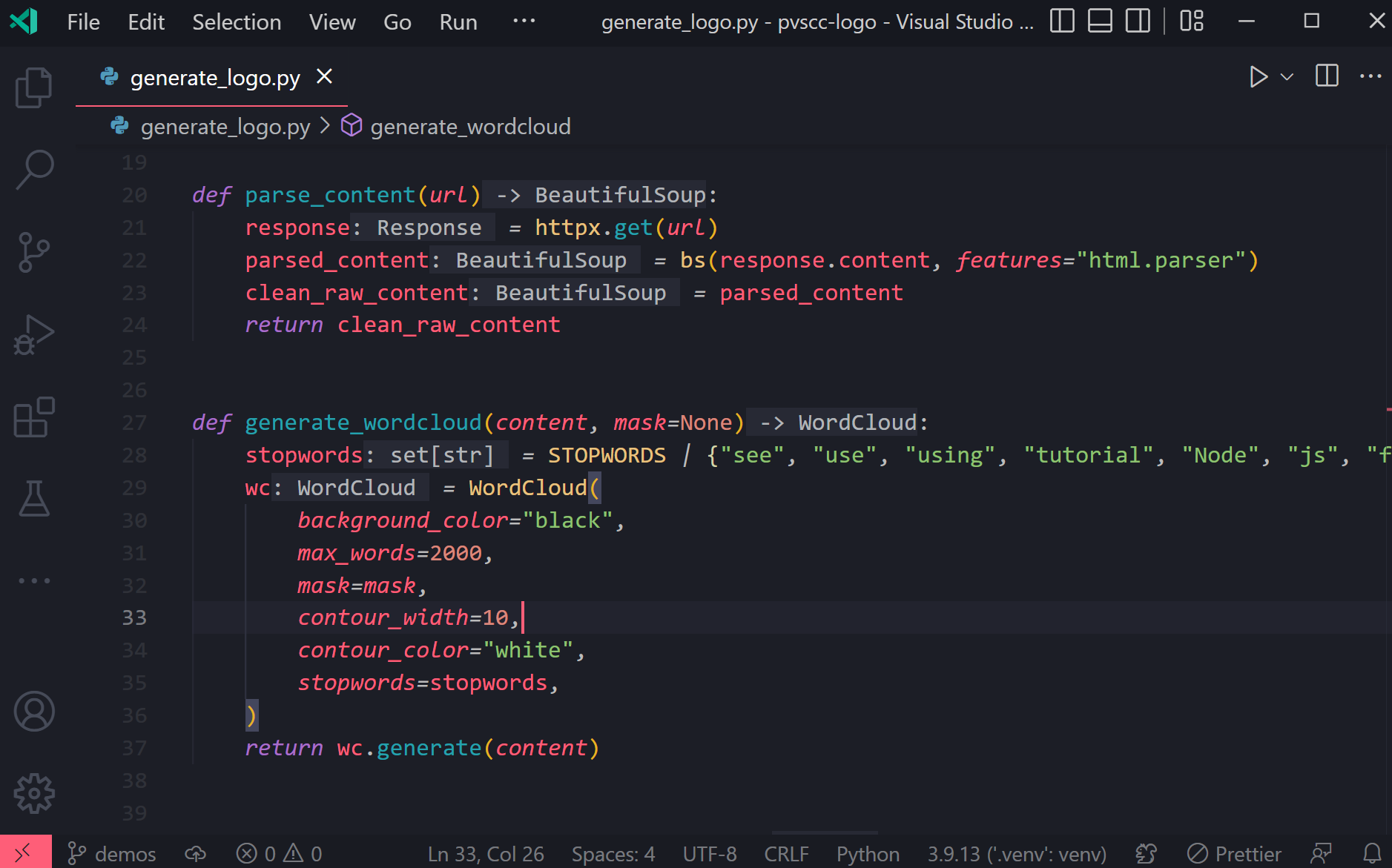
Before diving into ChatGPT-driven coding, ensure your system is ready to run Python code and interact with ChatGPT. Below are the basic setup steps required.
1. Installing Python
- Download from Python.org: Visit python.org and download the latest stable release (preferably 3.x).
- Check Installation: Open your terminal or command prompt and type:
python --versionIf it shows the version number, you’re set.
2. Setting Up a Virtual Environment
A virtual environment allows you to isolate project dependencies. This is helpful when you have multiple projects requiring different library versions.
# For Linux/Mac
python -m venv myenv
source myenv/bin/activate
# For Windows
python -m venv myenv
myenv\Scripts\activate
3. Installing Essential Libraries
While ChatGPT can guide you in installing libraries as needed, it’s useful to have a few commonly used ones on standby:
pip install requests numpy pandas
4. Accessing ChatGPT
- ChatGPT Website: You can interact with ChatGPT directly through the OpenAI platform.
- OpenAI API: For programmatic access (e.g., building your own ChatGPT-powered Python apps), sign up for an API key at the OpenAI Developer Portal.
- Authentication: Store your API key securely, often as an environment variable:
export OPENAI_API_KEY="your_secret_key_here"
How ChatGPT Works: Under the Hood

Understanding the basics of ChatGPT’s architecture can help you craft better prompts and integrate it more effectively into your Python workflow.
The GPT Architecture
- Transformers: ChatGPT is built on the Transformer architecture, which uses multi-headed self-attention to capture relationships within the text.
- Pre-training and Fine-tuning: The model is first pre-trained on a massive amount of internet text to develop a broad language understanding. It’s then fine-tuned for tasks like code generation and conversation flow.
Inference and Context
When you send a prompt to ChatGPT, it processes the input text, applying its learned language patterns to predict the most likely next sequence of tokens (words or subwords). This is done using a context window that can influence how ChatGPT interprets the conversation or code request.
Limitations and Considerations
- Hallucinations: ChatGPT can sometimes produce confident but inaccurate answers. Always verify suggestions.
- Context Limits: Exceeding the context window can cause ChatGPT to lose track of earlier parts of the conversation.
- Biases and Safety Filters: The model may withhold or alter responses if it detects certain sensitive or disallowed content.
Use Cases and Applications of ChatGPT in Python
The synergy between ChatGPT and Python opens the door to numerous applications, from automating mundane coding tasks to enhancing creative projects.
- Automated Code Generation: Speed up boilerplate or repetitive tasks, such as creating class templates or data processing scripts.
- Debugging and Error Analysis: Paste error messages or problematic code segments into ChatGPT for step-by-step debugging suggestions.
- Data Analysis and Report Generation: Quickly generate data-wrangling scripts or draft analytics reports for data science workflows.
- Educational Tools: Novices can use ChatGPT to get explanations of Python concepts, build practice scripts, and improve overall understanding.
- Rapid Prototyping: Brainstorm and prototype new features or entire small applications by asking ChatGPT to outline logic, data models, or user interfaces.
First Steps: Generating Python Code with ChatGPT
One of the quickest wins with ChatGPT is using it to generate Python code. This is particularly useful for tasks like:
- Creating simple scripts to handle file operations, data transformations, or REST API calls.
- Building function templates for commonly used algorithms.
- Implementing boilerplate code such as Flask routes or Django views.
1. Crafting Effective Prompts
To get the most accurate and useful code from ChatGPT, it’s essential to craft detailed prompts. Here’s a basic formula:
- Context: Provide a brief description of what you aim to achieve.
- Specific Requirements: Mention libraries to use, data formats, or function signatures.
- Expected Output Format: For example, “Return the code snippet with comments explaining each step.”
Example Prompt
“Generate a Python script that reads a CSV file containing user data, calculates the average age, and prints the result. Use the
pandaslibrary and add inline comments explaining each step.”
2. Sample Generated Code
Below is an example of the kind of output you might receive from ChatGPT:
import pandas as pd
def calculate_average_age(csv_file):
"""
Reads a CSV file with a 'Name' and 'Age' column, then calculates the average age.
Returns the average as a float.
"""
# Read the CSV file into a pandas DataFrame
df = pd.read_csv(csv_file)
# Calculate the mean of the 'Age' column
average_age = df['Age'].mean()
return average_age
if __name__ == '__main__':
file_path = 'users.csv' # Replace with your CSV file path
avg_age = calculate_average_age(file_path)
print(f"The average age of users is: {avg_age}")
3. Validating Generated Code
Although ChatGPT can provide a solid starting point, you should:
- Check for Syntax Errors: Copy the code into your IDE or text editor, and run it to ensure it’s functional.
- Refine: If the generated code is not exactly what you need, provide feedback or adjust your prompt.
- Add Security Measures: If your application requires secure handling of data, incorporate additional checks or validations.
Debugging Python Code with ChatGPT
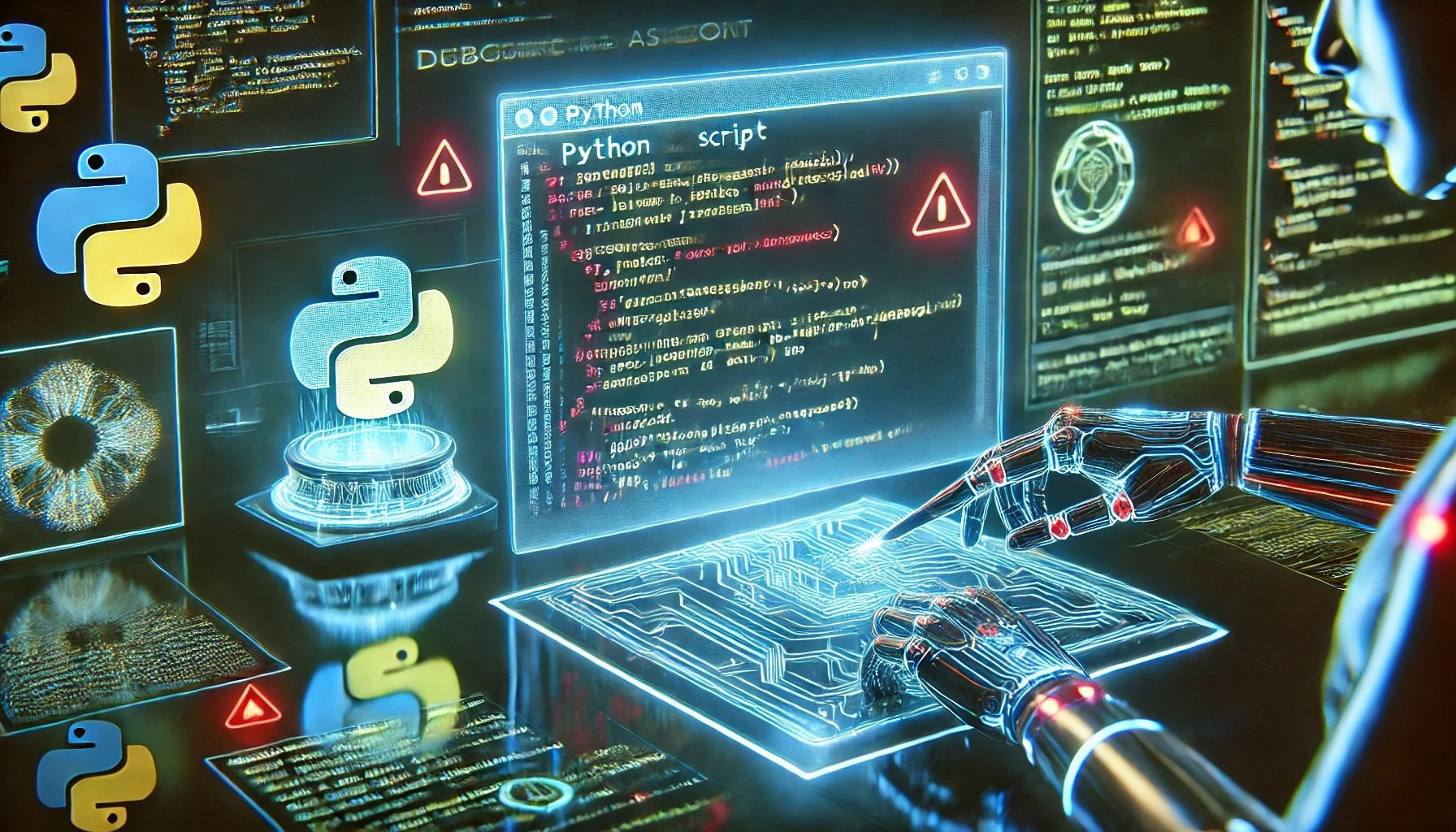
Error messages can often be cryptic or overwhelming, especially for beginners. ChatGPT can serve as a debugging companion to guide you through error resolution.
1. How to Use ChatGPT for Debugging
- Paste the Error: Include the full traceback or relevant segments of your code in the prompt.
- Describe the Context: Let ChatGPT know the environment details (e.g., library versions, OS, Python version).
- Ask for Step-by-Step Solutions: Encourage ChatGPT to break down the possible causes and propose fixes.
Example Prompt
“I’m getting a ValueError: ‘could not convert string to float: ‘abc’’ while processing a CSV file with pandas. Here’s my code snippet: [code]. Could you help me debug this?”
2. Iterative Debugging
You can refine ChatGPT’s suggestions by providing follow-up information. For example:
- “I tried your fix, but now I’m getting a KeyError on the DataFrame. Here’s the new error message…”
- “I need to handle cases where the column might not exist, what can I do?”
By iterating like this, you can home in on the exact solution your project requires.
Advanced Prompt Engineering
For more complex tasks—like building multi-function modules, structuring large projects, or dealing with specialized libraries—basic prompts may not suffice. Advanced prompt engineering ensures ChatGPT delivers code and explanations aligned with your exact needs.
1. Structuring Your Prompts
- Contextual Depth: Describe the overall function of your program or module, not just the snippet you want.
- Specific Constraints: Mention library versions or resource limitations.
- Output Format: Clarify if you need a class-based structure, or if you prefer script-style code.
2. Examples of Complex Prompts
- Refactoring: “Refactor this code to follow PEP 8 style guidelines and improve overall efficiency. Include docstrings for each function using the Google style format.”
- Project Architecture: “I want to build a Django-based REST API that connects to a PostgreSQL database. Outline the project structure, including
models.py,views.py, andurls.py, and provide example code for each file with explanations.”
3. Guiding ChatGPT with Desired Programming Styles
Specify that you want:
- PEP 8 compliance
- Type hints (e.g.,
def my_function(param: int) -> str:) - Docstrings in a certain format (e.g., NumPy docstrings)
- Specific logging or debugging patterns
This precision helps ChatGPT generate code that is immediately consistent with your team’s or personal style.
Ethical and Practical Considerations
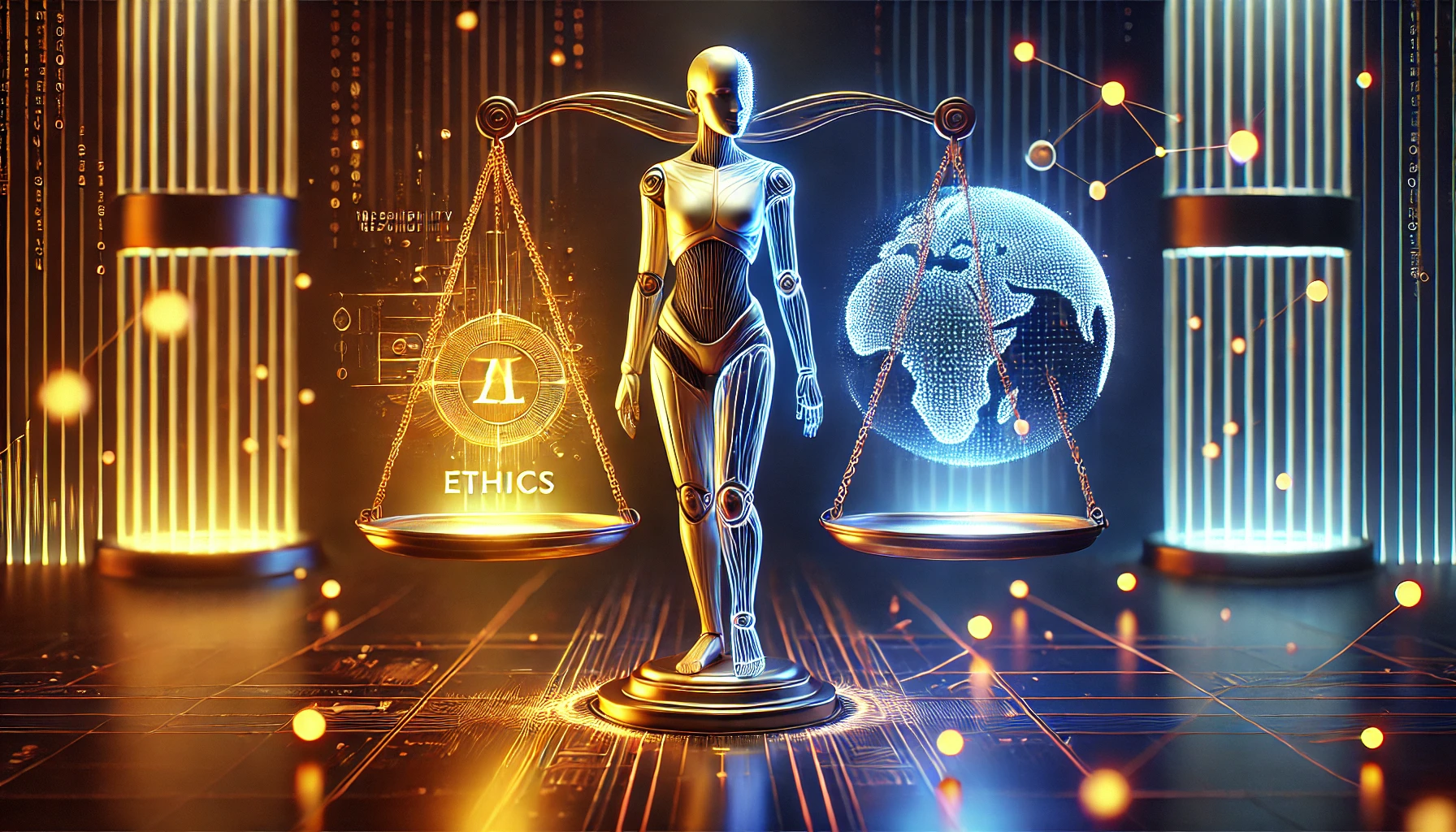
While ChatGPT can be a powerful ally in Python development, it’s essential to be mindful of ethical and practical considerations.
1. Code Ownership and Licensing
- OpenAI Policy: Review the terms of use for ChatGPT or the OpenAI API to understand your rights to generated code.
- Attribution: In some cases, you may need to cite the source or clarify that certain sections were AI-generated.
2. Security and Data Privacy
- Sensitive Data: Avoid pasting confidential data (like passwords, API keys, or proprietary algorithms) directly into ChatGPT prompts, especially in public or unsecured environments.
- Vulnerabilities: Always scan ChatGPT-generated code for common security pitfalls, such as SQL injection vulnerabilities or improper handling of user input.
3. Biases and Model Limitations
- Potential Misinformation: ChatGPT sometimes produces code that’s out-of-date or not optimal. Regularly cross-check with official documentation.
- Diversity in Data: The training data may incorporate biases. Keep a human-in-the-loop approach to maintain fairness and accuracy.
Performance Optimization Tips

ChatGPT can generate functional code, but performance might need further tuning. Below are some ways to optimize Python scripts ChatGPT helps you generate.
- Vectorization: If you’re working with numerical data, prompt ChatGPT to use vectorized operations in NumPy or Pandas instead of iterative loops.
- Asynchronous Programming: For I/O-bound tasks, ask ChatGPT to illustrate how to implement asyncio in Python, which can significantly improve throughput.
- Caching: If ChatGPT suggests an API call repeated multiple times, prompt it to add caching mechanisms to reduce redundant calls.
- Memory Management: Large data sets can fill up memory. Prompt ChatGPT for generator-based approaches or chunk loading with libraries like
pandas.read_csv(chunksize=...).
Example Prompt
“Can you optimize this CSV data processing script to handle 10 million rows efficiently without running out of memory? Use pandas chunking and outline best practices for memory usage.”
ChatGPT Integration with Python: Example Project
To illustrate how ChatGPT can seamlessly integrate with Python, let’s walk through an example project: a simple Q&A chatbot that can answer Python-related questions. This example uses the OpenAI API to call ChatGPT from within a Python script.
1. Project Structure
my_chatbot/
│ chatbot.py
│ requirements.txt
└── .env
chatbot.py: Main script containing the logic for calling the ChatGPT API.requirements.txt: Contains library dependencies (openai,python-dotenv, etc.)..env: Stores your OpenAI API key (e.g.,OPENAI_API_KEY=your_key_here).
2. Installing Dependencies
pip install openai python-dotenv
3. The chatbot.py File
import os
import openai
from dotenv import load_dotenv
def main():
# Load environment variables from .env
load_dotenv()
openai.api_key = os.getenv("OPENAI_API_KEY")
print("Welcome to the ChatGPT Python Q&A Chatbot!")
print("Type 'exit' to quit.")
while True:
user_input = input("You: ")
if user_input.lower() == 'exit':
print("Goodbye!")
break
# Query ChatGPT with the user input
response = openai.ChatCompletion.create(
model="gpt-3.5-turbo",
messages=[
{"role": "system", "content": "You are an AI Python assistant."},
{"role": "user", "content": user_input}
]
)
# Extract the generated text
answer = response['choices'][0]['message']['content']
print(f"ChatGPT: {answer}\n")
if __name__ == "__main__":
main()
4. Explanation
- API Key: We load the OpenAI API key from a
.envfile for security. - User Input: We continuously collect input until the user types “exit.”
- ChatGPT Query: We call the
openai.ChatCompletion.create()method with thegpt-3.5-turbomodel, passing a system prompt and the user’s question. - Response Handling: We print the model’s response to the console.
5. Running the Project
- Add Your API Key: Create a
.envfile with the line:OPENAI_API_KEY="your_key_here" - Start the Chatbot:
python chatbot.py - Ask Questions: Type queries related to Python, and watch ChatGPT respond in real-time.
Real-World Scenarios and Best Practices
Below are some typical ways you might extend ChatGPT’s capabilities in professional or hobby projects:
- Documentation Generation: Prompt ChatGPT to write docstrings for each function in your module, ensuring consistent and thorough documentation.
- Code Review Assistant: Provide ChatGPT with pull requests or code diffs to receive high-level feedback.
- Unit Test Generation: Ask ChatGPT to generate
pytestorunittesttest cases for your existing code. - Performance Profiling: Request ChatGPT to integrate Python’s built-in
cProfileortimeitlibrary into your scripts to identify bottlenecks. - Large Scale Data Pipelines: For more advanced tasks like building an ETL (Extract, Transform, Load) pipeline, you can rely on ChatGPT for example code structures, but always refine for data validation and error handling.
Best Practices for Sustained Success
- Iterative Development: Use ChatGPT suggestions as a starting point, then iterate with real tests and feedback.
- Human Oversight: Combine ChatGPT’s speed with human expertise to ensure accuracy and address edge cases.
- Version Control: Keep track of all AI-generated code through Git. This ensures you can revert to previous versions if needed.
- Security Audits: Thoroughly review any code that handles private user data or financial transactions.
Common Troubleshooting and FAQ
Q1: Why am I getting incomplete code snippets from ChatGPT?
Answer: ChatGPT might truncate responses if the context window is exceeded or if the prompt isn’t specific enough. Try breaking down your request, or ask ChatGPT to continue from where it left off with a follow-up prompt like, “Please continue.”
Q2: How do I handle library-specific issues, like version conflicts?
Answer: Provide ChatGPT with precise version numbers and the exact error logs. This allows the AI to better tailor solutions to your environment.
Q3: Is ChatGPT suitable for large-scale, production-ready applications?
Answer: While ChatGPT can accelerate coding and prototyping, thorough testing, human review, and performance considerations are necessary before moving to production environments.
Q4: What if ChatGPT provides outdated or deprecated functions?
Answer: Always cross-check solutions against current documentation. ChatGPT’s training data may not reflect the latest library updates.
Q5: Can ChatGPT handle multi-file projects and frameworks like Django or Flask?
Answer: Yes, but you should guide ChatGPT with the project structure and file organization. Provide details like directory names, file paths, and your specific use case to get the most coherent output.
Conclusion and Future Outlook
ChatGPT and Python represent a revolutionary fusion of AI-driven language understanding and versatile, high-level programming. By leveraging ChatGPT’s capacity for code generation, debugging, and optimization, you can:
- Streamline Development: Automate repetitive or time-consuming tasks.
- Enhance Learning: Gain insights into new libraries or coding patterns quickly.
- Boost Creativity: Experiment with innovative solutions without getting bogged down in setup or syntax nuances.
Looking Ahead
As AI models continue to evolve, we can expect:
- Improved Context Handling: Larger context windows will allow ChatGPT to handle more extensive codebases at once.
- Domain-Specific Tuning: Industry or task-specific language models may offer even more tailored coding assistance.
- Integrated Development Environments: Expect deeper integrations of ChatGPT-like models into popular IDEs, offering real-time code suggestions, debugging, and documentation within your coding window.
Final Thoughts
With responsible use and careful validation, ChatGPT can be an incredible asset for Python developers. Whether you’re writing your first script or architecting complex systems, the synergy of human creativity and AI assistance paves the way for faster, more imaginative, and more efficient programming.
